Void/Reversal in Settlement
The system allow settlement that are created to be void. When a settlement is void, a reversal settlement will be automatically created. The reversal settlement will be created with settlement status “Reversal”.
To Void a settlement,
- Identify the settlement that require to be void from the settlement view. In this example, it will be a Final Receivable Settlement of amount $24,823,400 from with Counterparty Trader 6.
- Click on "Edit" button and change the status of the settlement from “Pending” to “Void” and click “Save”.
- Once the settlement is saved, the system will generate a reversal settlement of the same amount.
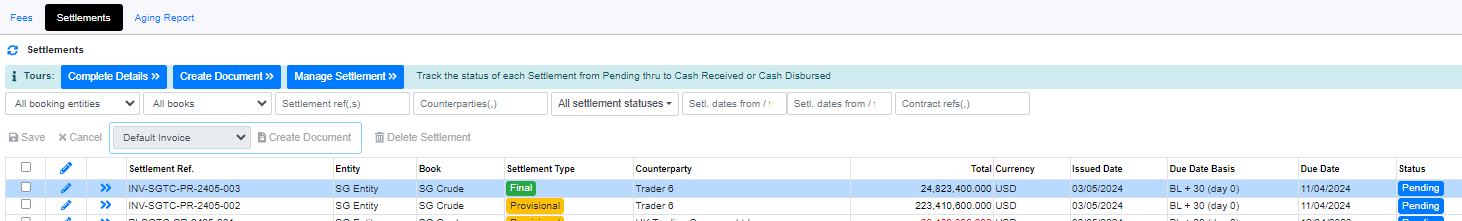
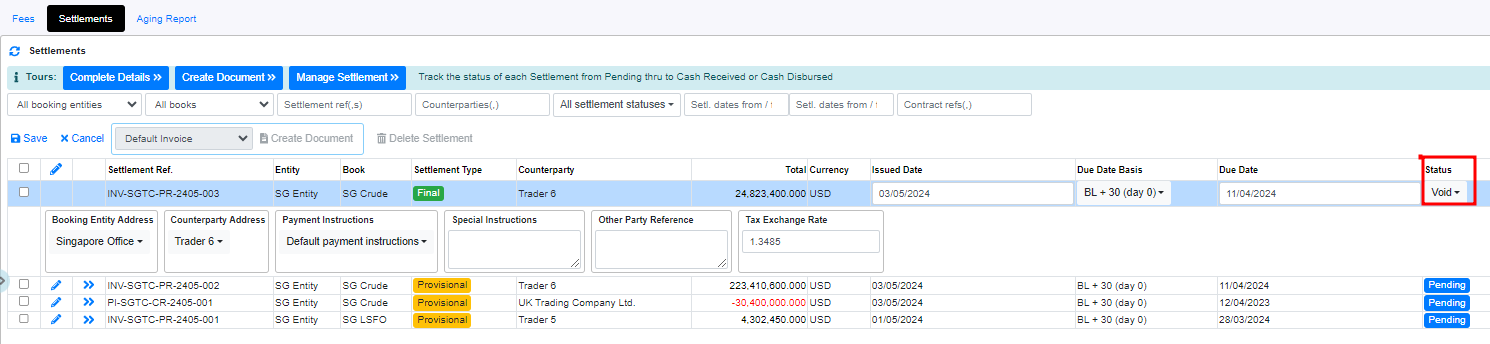
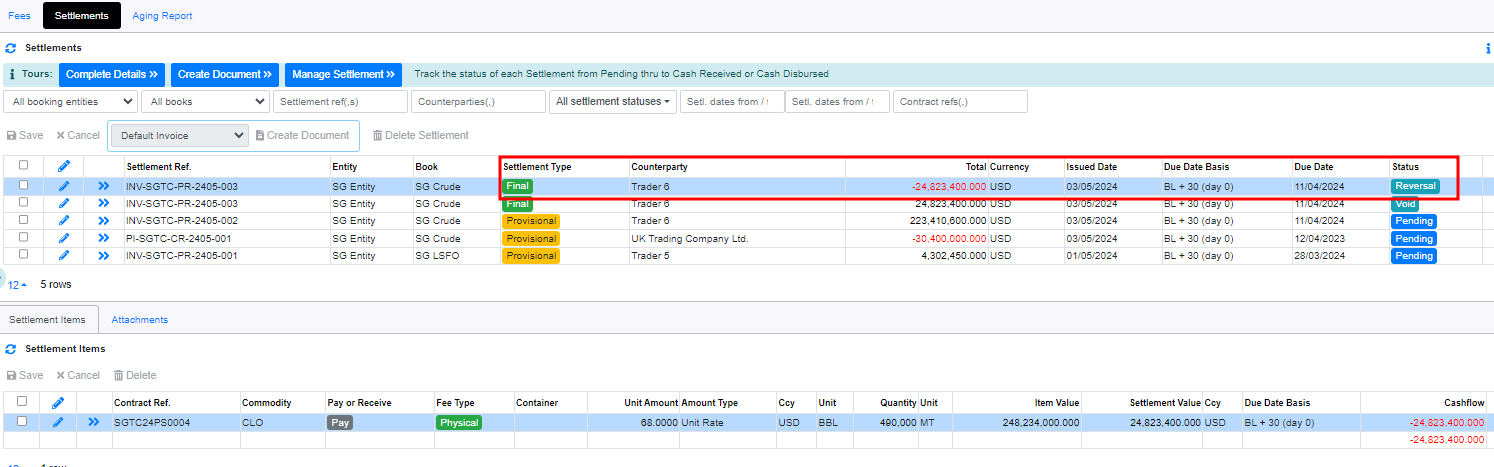
To enable Void/Reversal function in your environment, kindly contact CoreTRM Support.
Back to top