Item References are a fundamental feature of the platform and are used throughout the API and UI. They are used to reference items from the object you are selecting data for, as well as from other objects relative to the object you are selecting data for.
The key components used to define the CoreTRM data model are DataObjects, DataObject Items and DataObject Relationships.
Tenants can add their own objects, items and relationships and mix-and-match those with core objects, items and relationships.
The API provides an endpoint for each object but thru the use of relationships it is possible to retrieve items from parent and child objects without doing multiple retrievals or storing the derived data at each level.
The image below shows the UI configuration to show Transaction object data on the Operations view. Elements such as Column Item Refs, Sort Items Refs, Criteria and others map directly to an API call to retrieve data for the Transaction object.
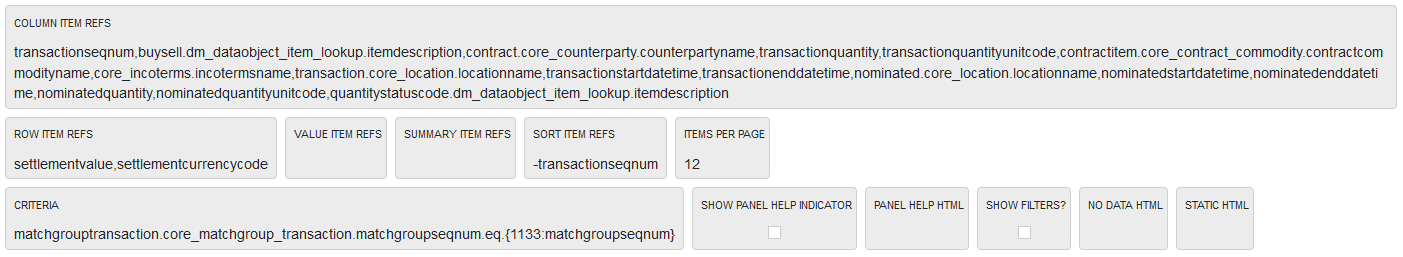
And this shows an example of the panel on the view.
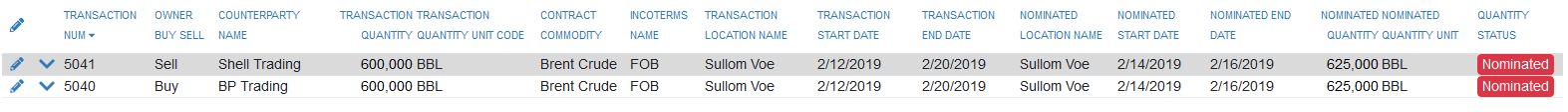
The data retrieval includes many items but for now we will take a look at these ones in particular:
- transactionseqnum
- core_incoterms.incotermname
- contract.core_counterparty.counterpartyname
An Item Reference is made up of one to three elements separated by dots:
{relationshipalias}.{objectid}.itemid
transactionseqnum is an item on the Transaction object so no object id or alias is required.
core_incoterms.incotermsname is an item on the Incoterms object so the object id is required but in this case no alias is involved. The screenshot below shows the Parent Hierarchy from the Transaction object via the Contract Items object to Incoterms.
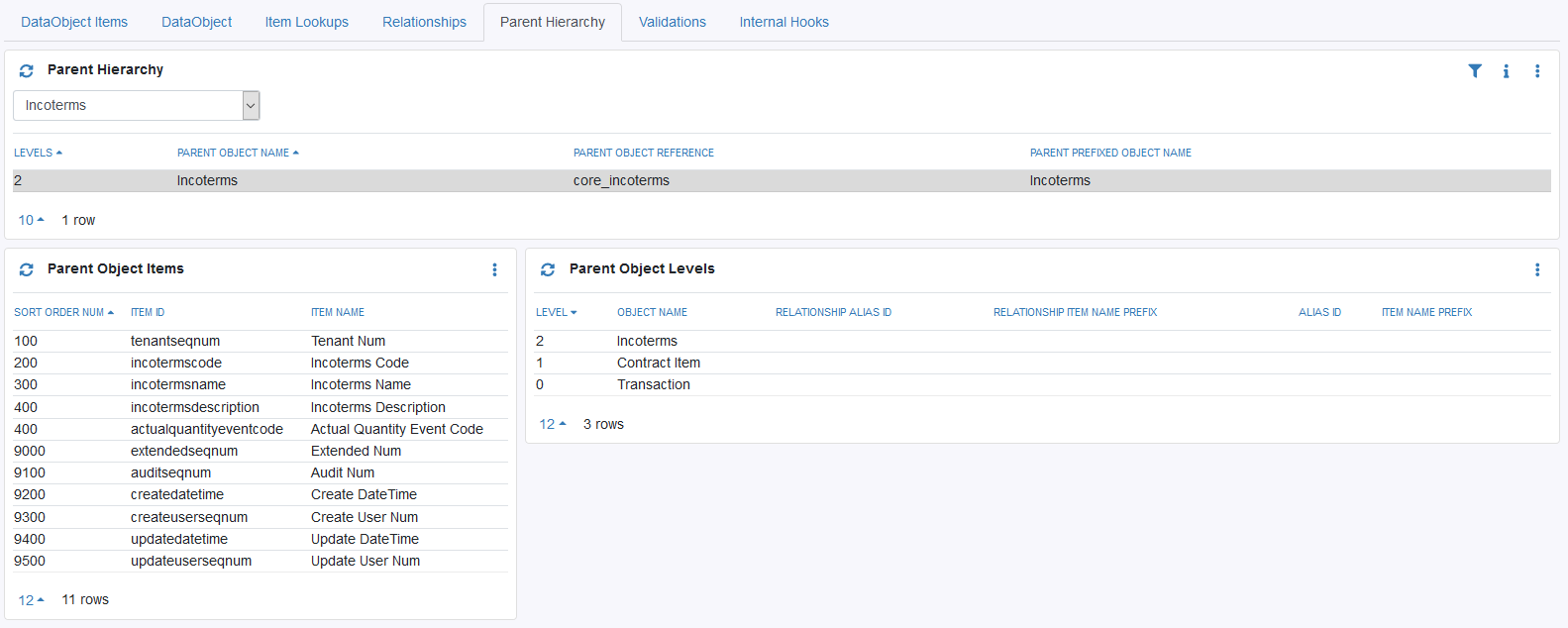
contract.core_counterparty.counterpartyname is an item on the Counterparty object so the object id is required. The screenshot below shows the Parent Hierarchy from the Transaction object via the Contract Items object to Contract and then to Counterparty. In this case there is an alias as well.
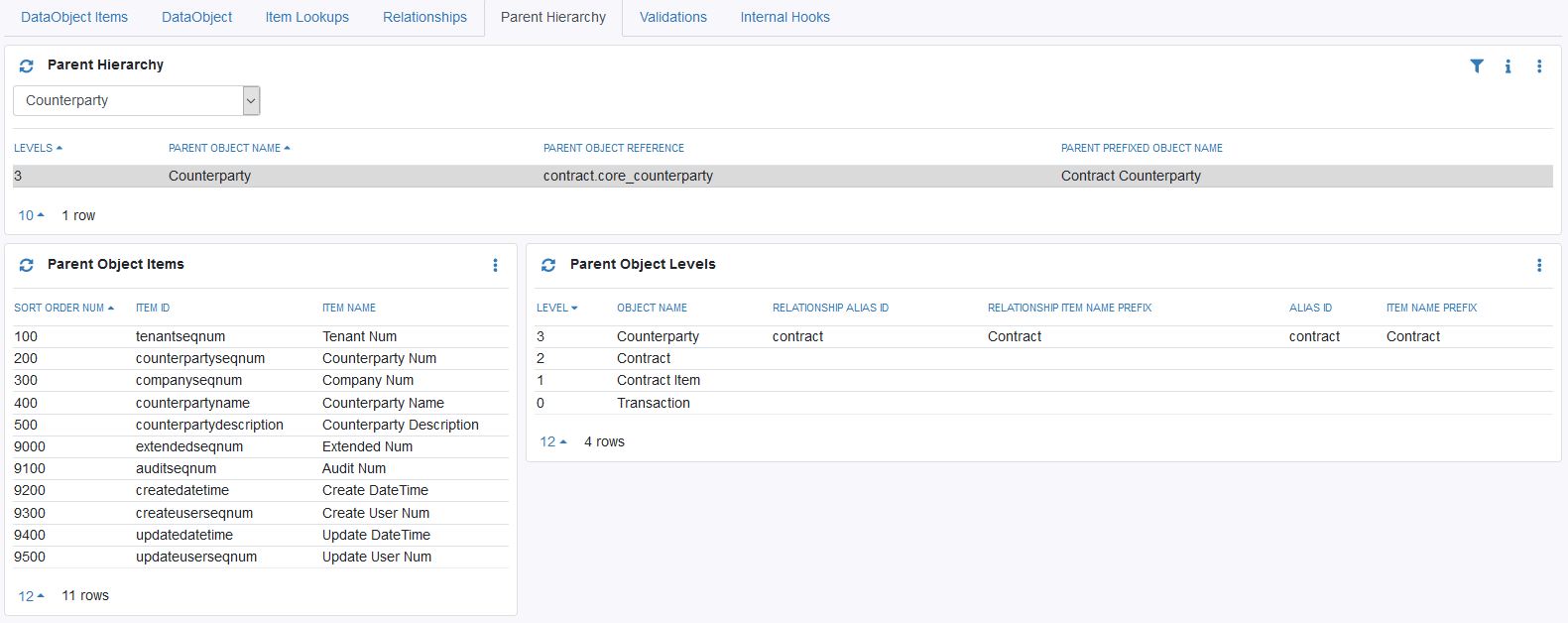
In more complex cases there may be compound aliases involved usually when an object has multiple references to a parent. But in all cases the Parent Hierarchy view panel can be used to easily determine the correct item reference to use.
Back to topBrowse More
- Overview
- Key terminology
- Understanding Item References
- Variance Covariance VaR calculations
