Adjust Strategy Profit To Zero Using Fee
In some instances, some company like to reserve the net profit in a strategy before recognizing it. For this purpose, there is a functionality that allows the platform to automatically calculate and adjust a strategy net profit to zero.
In order to utilize this functionality, some setups are required.
Setup to enable “Adjust Strategy Profit to Zero using Fee” are
- Create a new fee type
- Create a new counterpart
- Additional Setup
a. Go to Reference Data → Fee Types
b. Create a new Fee Type Name : P/L Reserve (Auto)
c. Set “Fee Type to bring Total Profit to Zero?” to true

a. Go to Credit → Companies
b. Create a new company: P&L Reserved Counterparty in Companies view.
c. Create a new counterparty: P&L Reserved Counterparty in Counterparty view.
d. Set “Counterparty to bring Total Profit to Zero?” to true in Counterparty view.
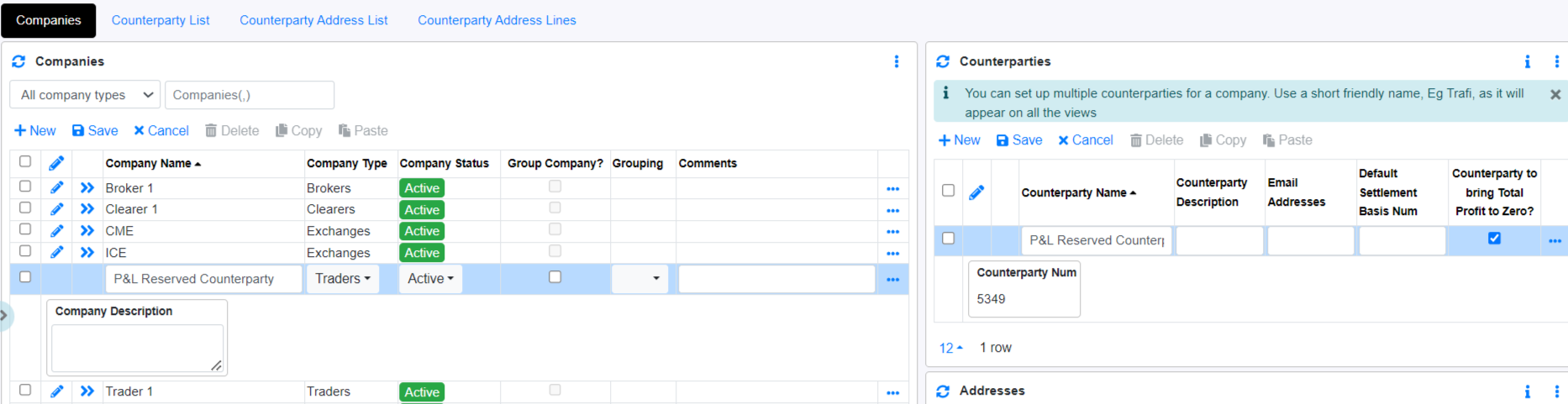
Currently, this function can be triggered in Schedule Task.
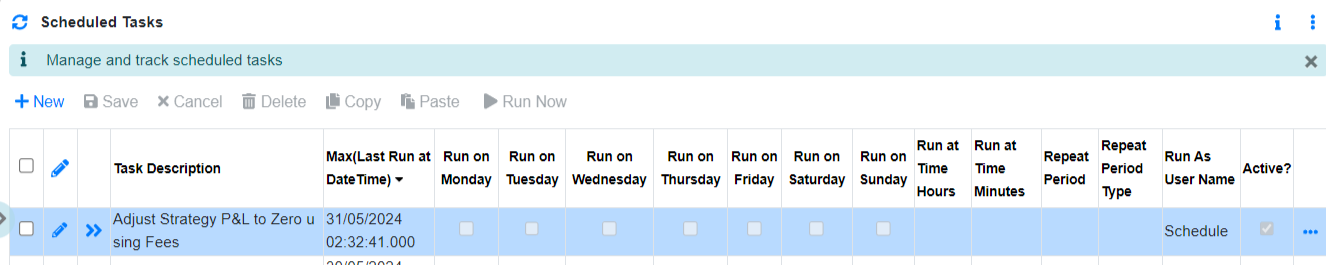
*To add this function as a step in valuation, please contact CoreTRM support.*
Once the setup is done, you can start specifying strategies that requires this functionality.
- For example: “My Strategy Apr24” Strategy consists of one buy and one sell and there is a Net Profit for this Strategy
- To enable "Adjust Strategy Profit to Zero using Fee", go to MO Dashboard → Strategies
- From the list of Strategies, search for the strategy name
- Then set the “Use Fee to bring Total Profit to Zero?” to True
- 5. Once the function is run, the platform will automatically create a fee which will bring the net profit of the strategy to zero.
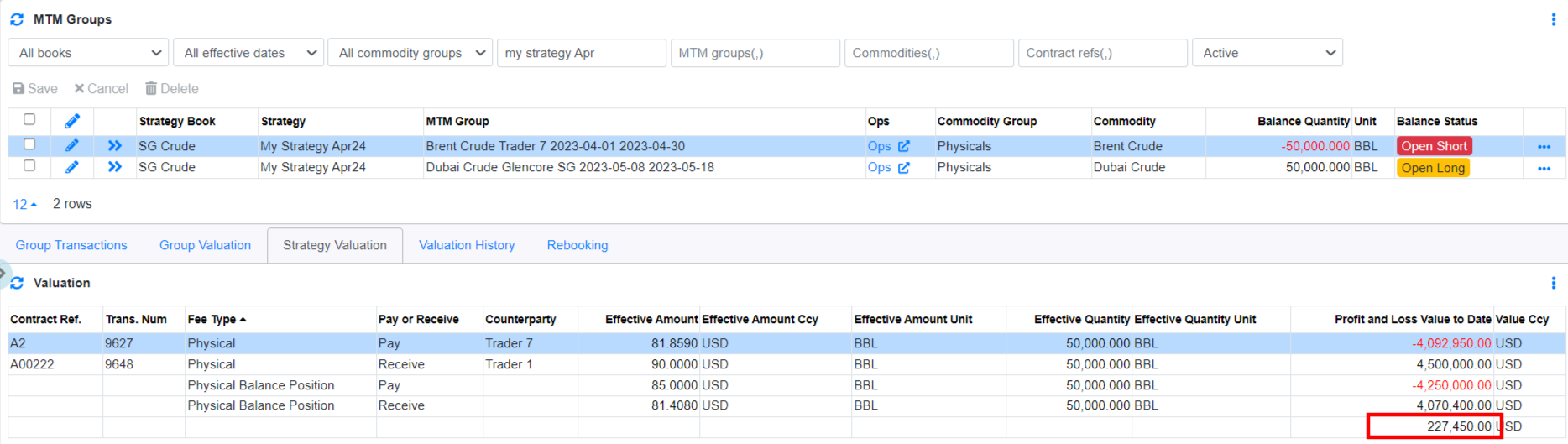
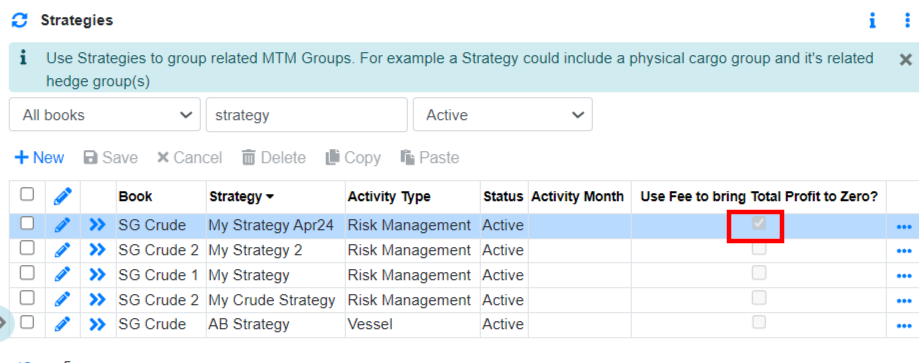
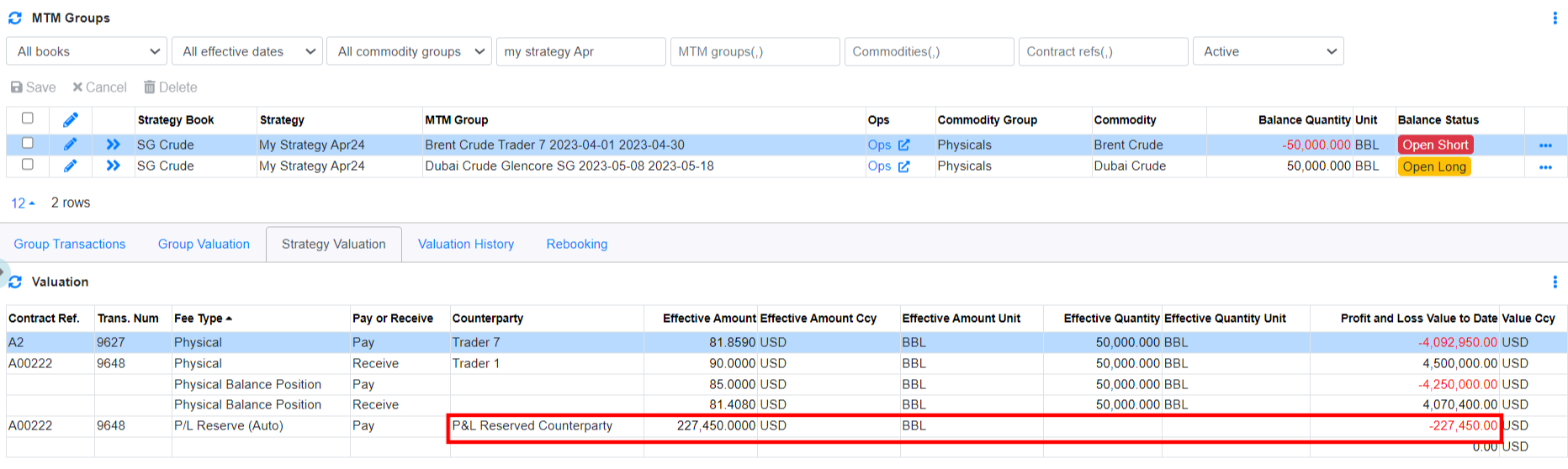
In order to stop the platform from calculating the Auto P&L Reserved Fee, uncheck the “Use Fee to bring Total Profit to Zero” in the Strategies view.
Note:
- The Auto P/L reserve fee will be created in the following order:
- It is possible to also set P&L Reserved Fee to Zero a Strategy that has a net loss. The following parameter will need to be added to the function for the platform to also automatically create a P&L Reserved Fee for a net loss strategy.:
1) In Physical Sell Trade of the strategy.
2) If no Physical Sell Trade is in the strategy, it will be created in Physical Buy Trade
3) If no Physical Bu/Sell Trade is in the strategy, it will be created in Derivatives Trade.
*In the event if there are more than 1 Physical Sell or Buy Trade in the Strategy, the Auto P/L reserve fee will be create in the buy/sell trade with transaction start date furthest from today.*
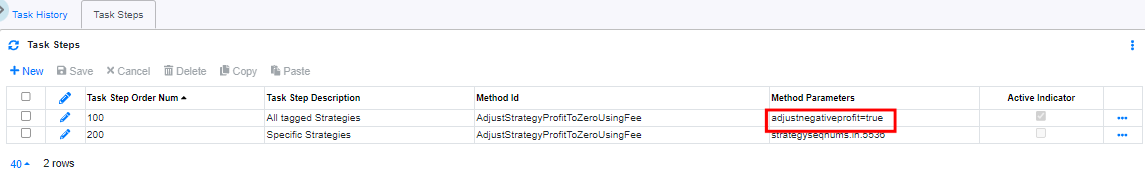
The results will be a P&L reserved fee created to offset the net loss of the strategy.
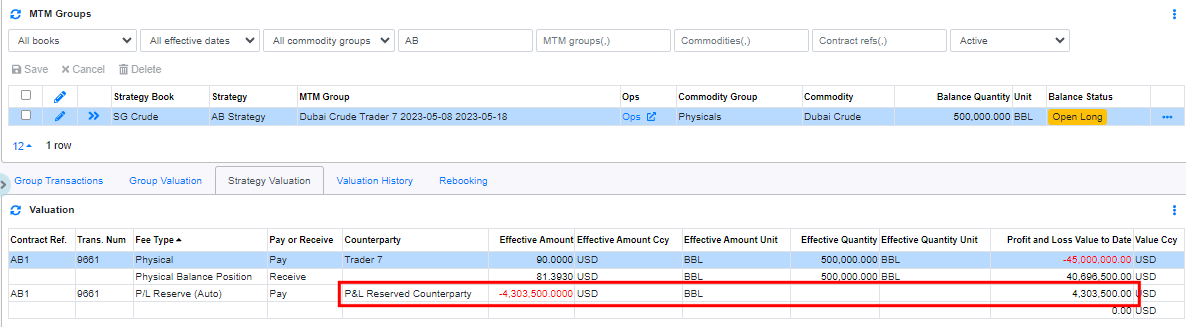
Browse More
- Transactions/Fees Rebooking
- Derivative MTM group
- Void and Reversal in Settlement
- Trading Derivative Options Deal Entry
- Adjust Strategy Profit To Zero Using Fee
- ICE Exchange Interface
- Settlement Approvals
