It is also possible to retrieve data from the API for one than one Object at once. In order to retrieve data for more than one Object simultaneously, you can use bulkretrieval function from the API.
In order to use bulkretrieval of multiple data object, you will need to use a HTTP POST instead of GET.
The API URL is typically as per below
POST: api/{tenantid}/dataobjectdata/bulkretrieval
Example of bulk retrieval of data using Postman
Below are the steps to create bulk retrieval using Postman:
- In order to post data to CoreTRM API, you have to obtain an API token first.
- API token can be obtained by following the steps here.
- Once you have obtained the API token you have to include the token in the header of your API Call in Postman.
- In Postman open a new tab and navigate to the Headers tab.
- From the Headers tab add a new Key: Authorization and Value: Bearer XXXXX. XXX is the token that you have obtained in step 2.
- Next we will need the API endpoint for your environment. The API endpoint for bulk retrieval is as shown below.
- After obtaining the API endpoint, this can be entered in the URL section in Postman.
- Next change the action to "POST" for posting data to API endpoint.
- Next go to the tab "Body" select "raw" and change the format to JSON.
- Next in the body create the JSON that will query the API. Below is an example of querying the contract object and contract item object together.
- Finally when you click on the "Send" button in Postman this will post the CoreTRM API and to return the data. The API will return all the queries in the same response.
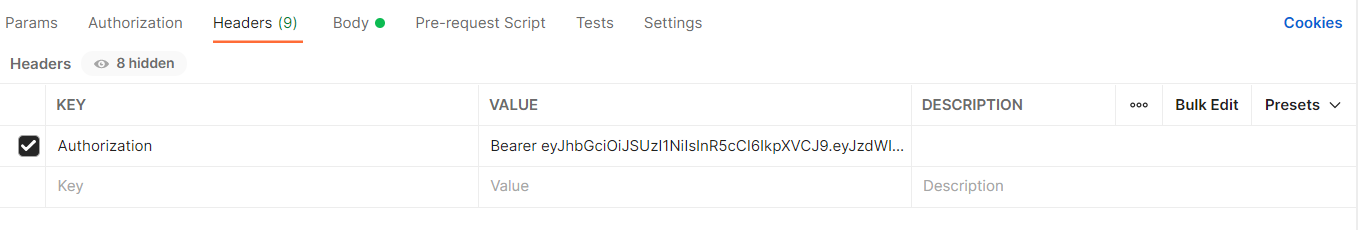
*The API token typically expires after 18 to 24 hours depending on tenant settings.*
The endpoint will be typically be like https://XXX.coretrm-app.com/api/tenantid/dataobjectdata/bulkretrieval
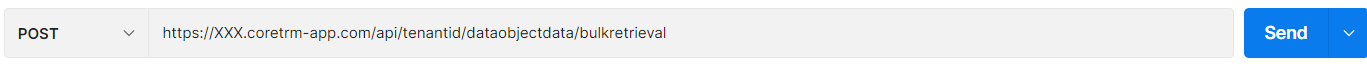
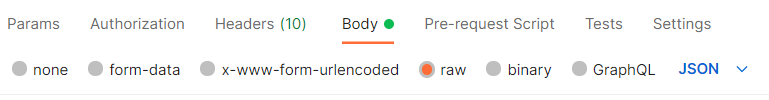
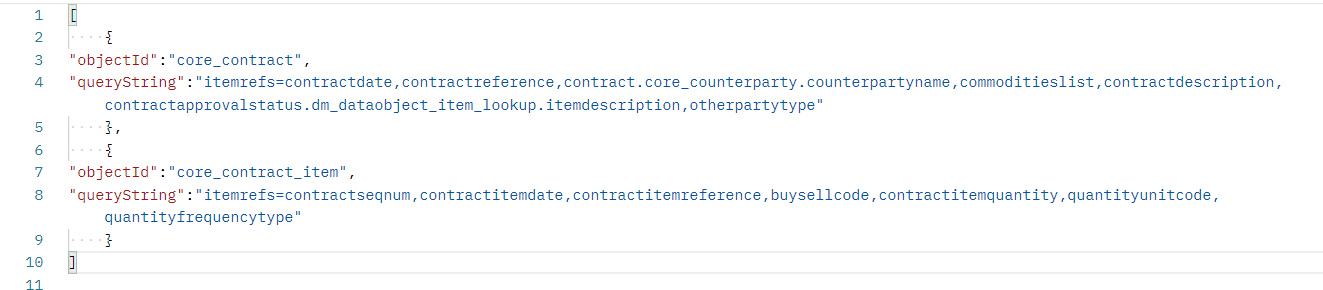
If there is more object include a "," and repeat the objectid and querystring section again.
Objectid refers to the object where you are querying the data.
Querystring refers to the Item Refs that you are retrieving from the Object. The querystring can also include filters.
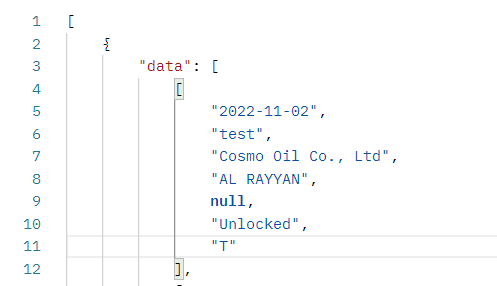
Browse More
- Overview
- Getting Started
- API Requests
- API Updates
- API Application Log
- API Functions
- Obtain Login Token
- Bulk API Requests
