Ancillary fees related to a contract can be added to Physical, Paper and Vessel deals. You can enter multiple fees for a contract by creating multiple line of fees. Fees entered at the contract level will be automatically copied to Operations -> Fees.
Adding Contract Fees
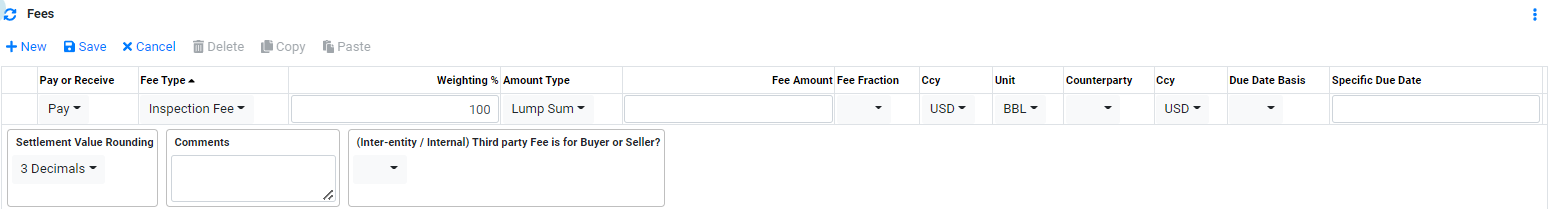
To add a fee to a contract:
- Click on
 to create a new line.
to create a new line. - In Pay or Receive select if this fee is to be Pay or Receive.
- In Fee Type select the applicable Fee Type.
- In Weighting% enter the fee weighting. Typically it will be 100%.
- In Amount Type select the applicable Amount Type.
- In Fee Amount enter the applicable amount based on "Amount Type" selected.
- In Ccy select the applicable currency for the fee.
- In Unit select the applicable unit for the fee.
- In Counterparty select the applicable counterparty for the fee.
- In CCy select the applicable settlement currency for the fee.
- In Due Date Basis select the settlement basis for this fee. The settlement basis will be used to calculate the due date of of the fee.
- In Specific Due Date select the date if a specific due date is used for the fee.
- In Settlement Value Rounding select the applicable settlement value rounding to use for fee.
- In Comments enter any applicable comments.
- (Inter-entity / Internal) Third party Fee is for Buyer or Seller? can be used on inter-entity or internal deals where the fee is to be for one side or the other and not equal and opposite.
- Click
 to confirm creation.
to confirm creation. - To edit fee details after creation click
 to edit.
to edit.
*Fee Types are setup in Reference Data -> Fee Types.*
% of Freight: this is used when the "Fee Amount" is expressed as a percentage of the Freight Fee Value. For Example: Address Commission is 2.5% of Freight amount. This requires that a Freight fee be created in the same contract.
% of Transaction: this is used when "Fee Amount" is expressed as a percentage of the Cargo/Transaction Value. For Example: Brokerage is 2.5% of Cargo/Transaction value.
Lumpsum: this is used when the "Fee amount" is a Lumpsum amount.
Unit Rate: this is used when the "Fee amount" is a unit rate to the quantity. For Example: $2 per MT.
World Scale: this is used for Vessel deals.
Total Hire: this is used for Vessel deals.
When "Fee for Buyer" is selected, this means that the fee is on the account of the buyer of the internal/inter entity deal.
When "Fee for Seller" is selected, this means that the fee is on the account of the seller of the internal/inter entity deal.
Browse More
- Overview
- Introduction and Navigation
- Quick Links
- Trading : Physical Deal Entry
- Trading : Paper Deal Entry
- Trading : Vessel Deal Entry
- Trading : Contract Fees
- Trading : Contract Specification
- Trading : Internal and Inter-entity Deal Entry
- Trading : MTM Groups
- Trading : Approvals
- Trading : Attachments
- Operations : Transaction Update
- Operations : Matching Buy/Sell Deal (Box Version)
- Operations : Matching Buy/Sell Deal (Table Version)
- Operations : Fees
- Operations : Specification Adjustment
- Operations : Inventory
- Operations : Letter of Credit
- Accounting : Fees
- Accounting : Settlement and Invoicing
- Risk Management : Strategies
- Risk Management : Valuations
- Risk Management : RM Dashboard Profit and Loss
- Risk Management : RM Dashboard Price Exposure
- Credit : Credit Exposure
- Credit : Companies
- Price Data : Prices
- Price Data : Price Series
- Price Data : Forward Curves
- Price Data : Exchange Rates
- Price Data : Formulae
- Price Data : Setup
- Reference Data : Accounting
- Reference Data : Books
- Reference Data : Calendars
- Reference Data : Commodities
- Reference Data : Container
- Reference Data : Credit
- Reference Data : Currencies
- Reference Data : Event
- Reference Data : Fee Type
- Reference Data : GT and C
- Reference Data : Incoterms
- Reference Data : Location
- Reference Data : Shipping
- Reference Data : Specification
- Reference Data : Tax
- Reference Data : Units
