To setup additional Prices Data items go to Price Data and then to the Sources/Markets/Price Commodities/Periods/Data Providers tab.
Adding Source Name
Adding Market Name
Adding Price Commodity Name
Adding Data Providers
Adding Periods
Adding Sources
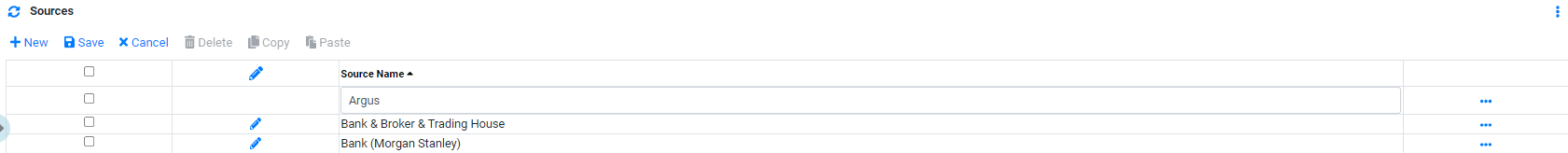
To set up a new source name:
- Click on
 to create a new line.
to create a new line. - In Source Name, enter the name of the source.
- Click
 to confirm creation.
to confirm creation. - To edit source details after creation, Click
 to edit.
to edit.
Adding Markets
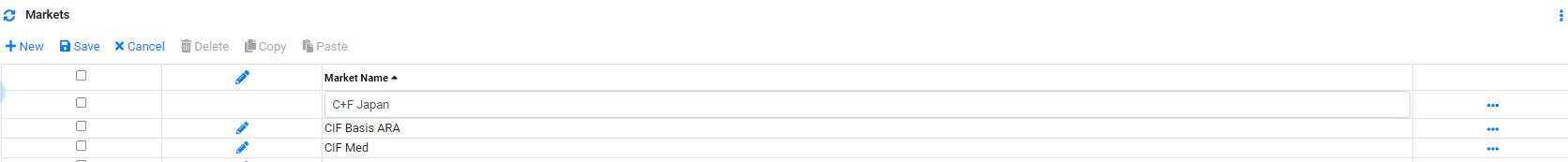
To set up a new market name:
- Click on
 to create a new line.
to create a new line. - In Market Name, enter the name of the market.
- Click
 to confirm creation.
to confirm creation. - To edit market details after creation, Click
 to edit.
to edit.
Adding Price Commodities
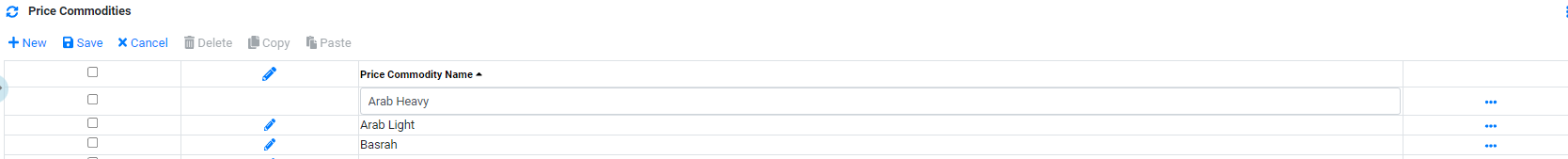
To set up a new price commodity name:
- Click on
 to create a new line.
to create a new line. - In Price Commodity Name, enter the name of the market.
- Click
 to confirm creation.
to confirm creation. - To edit price commodity details after creation, Click
 to edit.
to edit.
Adding Data Providers
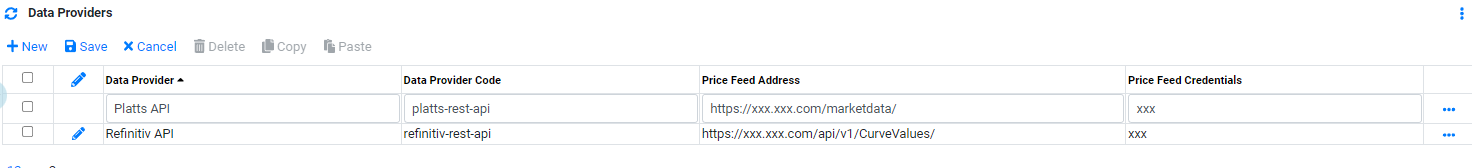
Data Provider are typically use for setting up automatic price feed from external system. Please contact CoreTRM Support for more information.
To set up a new data provider:
- Click on
 to create a new line.
to create a new line. - In Data Provider, enter the name of the data provider.
- In Data Provider Code, enter the code of the data provider.
- In Price Feed Address, enter the address of the data provider.
- In Price Feed Credentials, enter the credentials of the data provider.
- Click
 to confirm creation.
to confirm creation. - To edit data provider details after creation, Click
 to edit.
to edit.
Adding Periods
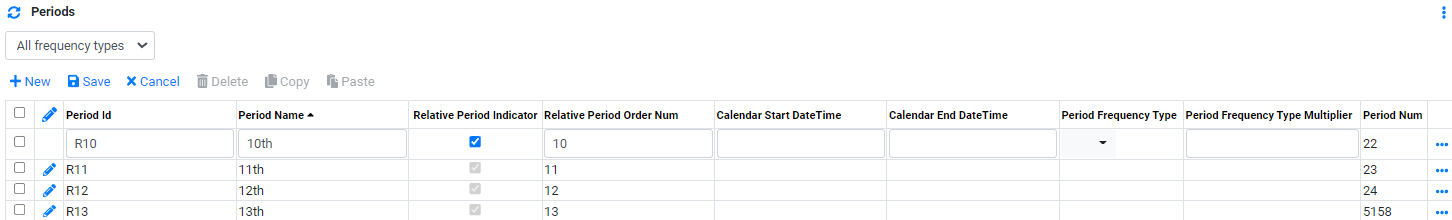
Periods are used throughout the system to refer to a period of time.
To set up a new period:
- Click on
 to create a new line.
to create a new line. - In Period Id, enter the id of the period. Typically you should follow the format of existing period id.
- In Period Name, enter the name of the period. Typically you should follow the format of existing period name.
- In Relative Period Indicator, check the box if the period use is to calculate a dynamic reference from a day/period.For Example, 1st period, 2nd period ,etc.
- In Relative Period Order Num, enter relative period number. Use together with "Relative Period Indicator".
- In Calendar Start DateTime, select the start date of the period if applicable.
- In Calendar End DateTime, select the end date of the period if applicable.
- In Period Frequency Type, enter the type of the period frequency.
- In Period Frequency Type Multiplier, enter the preiod frequency type multiplier. Typically, this is 1.
- Click
 to confirm creation.
to confirm creation. - To edit period details after creation, Click
 to edit.
to edit.
Browse More
- Overview
- Introduction and Navigation
- Quick Links
- Trading : Physical Deal Entry
- Trading : Paper Deal Entry
- Trading : Vessel Deal Entry
- Trading : Contract Fees
- Trading : Contract Specification
- Trading : Internal and Inter-entity Deal Entry
- Trading : MTM Groups
- Trading : Approvals
- Trading : Attachments
- Operations : Transaction Update
- Operations : Matching Buy/Sell Deal (Box Version)
- Operations : Matching Buy/Sell Deal (Table Version)
- Operations : Fees
- Operations : Specification Adjustment
- Operations : Inventory
- Operations : Letter of Credit
- Accounting : Fees
- Accounting : Settlement and Invoicing
- Risk Management : Strategies
- Risk Management : Valuations
- Risk Management : RM Dashboard Profit and Loss
- Risk Management : RM Dashboard Price Exposure
- Credit : Credit Exposure
- Credit : Companies
- Price Data : Prices
- Price Data : Price Series
- Price Data : Forward Curves
- Price Data : Exchange Rates
- Price Data : Formulae
- Price Data : Setup
- Reference Data : Accounting
- Reference Data : Books
- Reference Data : Calendars
- Reference Data : Commodities
- Reference Data : Container
- Reference Data : Credit
- Reference Data : Currencies
- Reference Data : Event
- Reference Data : Fee Type
- Reference Data : GT and C
- Reference Data : Incoterms
- Reference Data : Location
- Reference Data : Shipping
- Reference Data : Specification
- Reference Data : Tax
- Reference Data : Units
