API Application Log allows you to track and log API request/updates activities in the system.
To access the API Application Log, go to System Admin and then to the Application Log tab.
API Enable Log
In order to use the API logging capabilities, a new parameter will need to be added to the endpoint url.
- From API Request,
- Set the Enable Log? to True
- The URL generated in "Execute Request" will include a new parameter enablelog=true
- Once enablelog=true is used as part of the URL, the API call will be log into the application log.
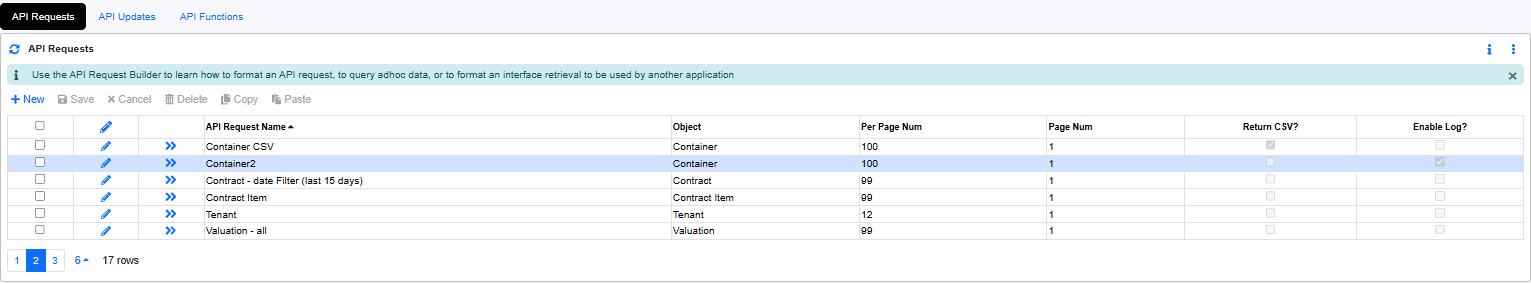
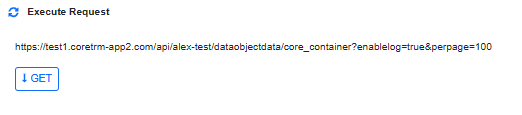
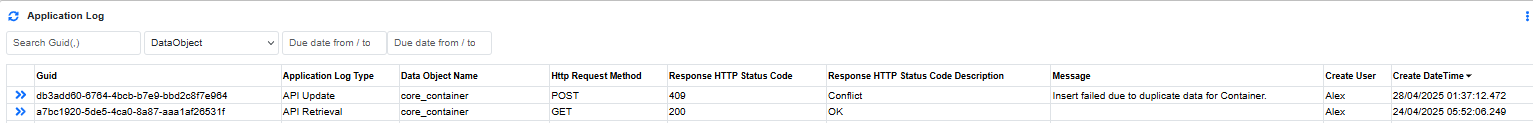
Log tracking can also be used for API updates:
- From API Update,
- Set the Enable Log? to True
- The URL generated in "Execute Request" will include a new parameter enablelog=true
- Once enablelog=true is used as part of the URL, the API call will be log into the application log.
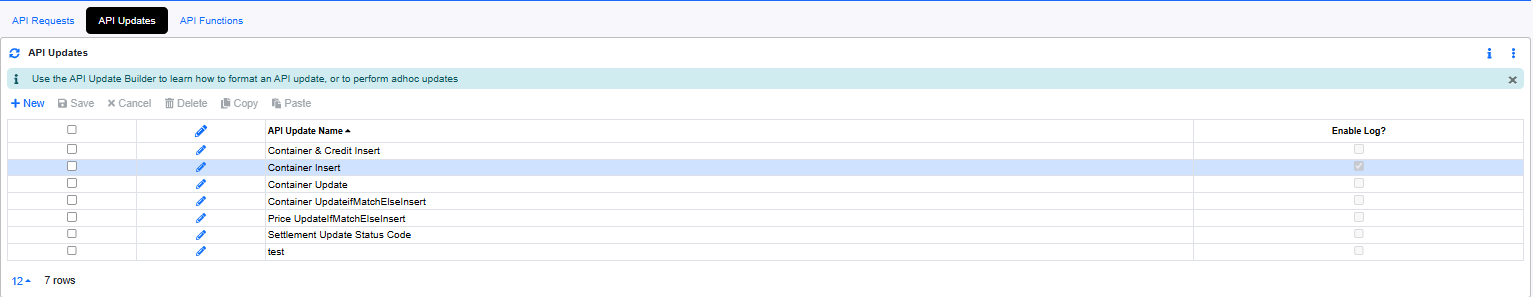

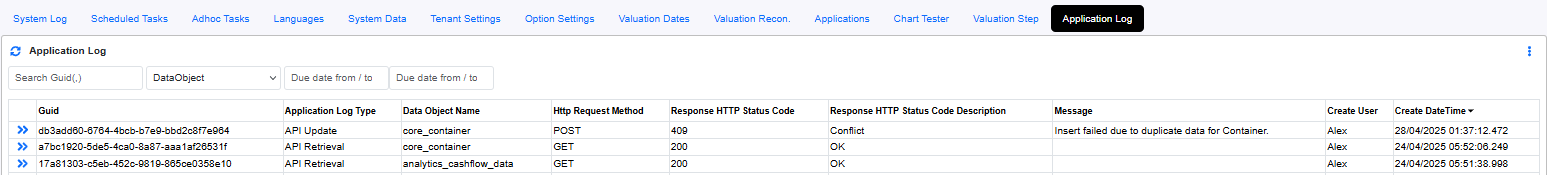
Browse More
- Overview
- Getting Started
- API Requests
- API Updates
- API Application Log
- API Functions
- Obtain Login Token
- Bulk API Requests
