Letter of Credit
To add a new Letter of Credit, go to Operations and then to the Credit tab.
Letters of Credit can be added into the system. The LC added will be used for Credit Exposure calculations. LCs can also be referenced in transactions from the Operations module.
Add New Letter of Credit
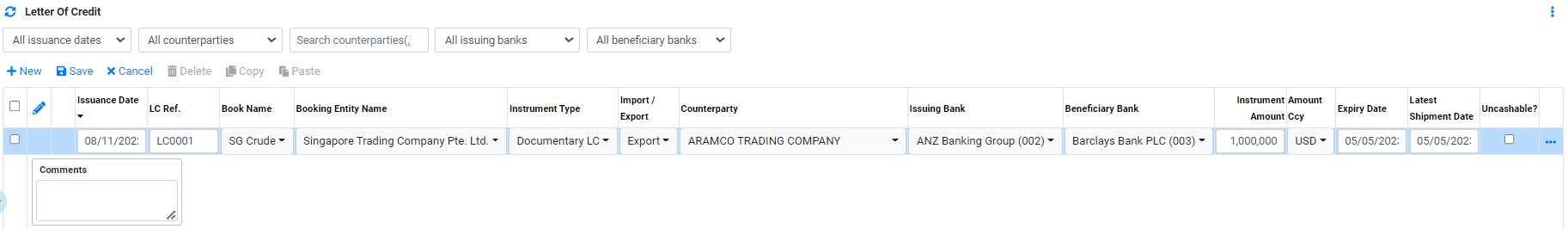
- Click on
 to create a new line.
to create a new line. - In Issuance Date, select the applicable issuance date of Letter of Credit(LC).
- In LC Ref., enter the applicable LC reference number.
- In Book Name, select the applicable book name for the Letter of Credit(LC).
- In Booking Entity Name, select the applicable booking entity name for the Letter of Credit(LC).
- In Instrument Type, select the applicable instrument type.
- In Import/Export, select Import or Export.
- In Counterparty, select the applicable counterparty of the Letter of Credit(LC).
- In Issuing Bank, select the applicable issuing bank of the Letter of Credit(LC).
- In Beneficiary Bank, select the applicable beneficiary bank of the Letter of Credit(LC).
- In Instrument Amount, enter the LC amount.
- In Amount Ccy, select currency for the LC amount.
- In Expiry Date, select the applicable date of the LC.
- In Lastest Shipment Date, select the applicable latest shipment date of the LC.
- In Uncashable?, check the box if the LC is uncashable.
- In Comments, enter applicable comments for the LC.
- Click
 to confirm creation.
to confirm creation. - To edit LC details after creation, Click

*Contact CoreTRM Support if you wish to add more instrument types*
*Issuing banks are setup in Credit -> Companies.*
Once transactions has attached an LC, it will appear in the transaction view/grid like below.
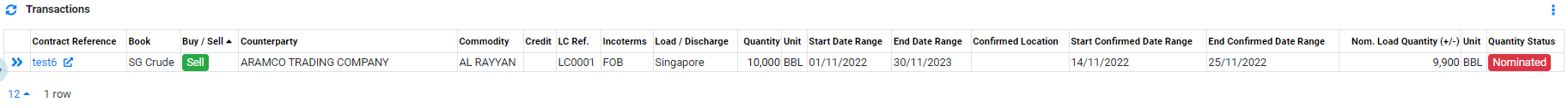
Browse More
- Overview
- Introduction and Navigation
- Quick Links
- Trading : Physical Deal Entry
- Trading : Paper Deal Entry
- Trading : Vessel Deal Entry
- Trading : Contract Fees
- Trading : Contract Specification
- Trading : Internal and Inter-entity Deal Entry
- Trading : MTM Groups
- Trading : Approvals
- Trading : Attachments
- Operations : Transaction Update
- Operations : Matching Buy/Sell Deal (Box Version)
- Operations : Matching Buy/Sell Deal (Table Version)
- Operations : Fees
- Operations : Specification Adjustment
- Operations : Inventory
- Operations : Letter of Credit
- Accounting : Fees
- Accounting : Settlement and Invoicing
- Risk Management : Strategies
- Risk Management : Valuations
- Risk Management : RM Dashboard Profit and Loss
- Risk Management : RM Dashboard Price Exposure
- Credit : Credit Exposure
- Credit : Companies
- Price Data : Prices
- Price Data : Price Series
- Price Data : Forward Curves
- Price Data : Exchange Rates
- Price Data : Formulae
- Price Data : Setup
- Reference Data : Accounting
- Reference Data : Books
- Reference Data : Calendars
- Reference Data : Commodities
- Reference Data : Container
- Reference Data : Credit
- Reference Data : Currencies
- Reference Data : Event
- Reference Data : Fee Type
- Reference Data : GT and C
- Reference Data : Incoterms
- Reference Data : Location
- Reference Data : Shipping
- Reference Data : Specification
- Reference Data : Tax
- Reference Data : Units
