Operations Fees
To update Operations fees, go to Operations and then to the Transactions -> Fees tab.
Fees that are entered from trading module can be managed and updated in operations module by operators. In addtion, new fees can also be added in operations.
Add New Fees
Update Existing Fee
Add New Fees
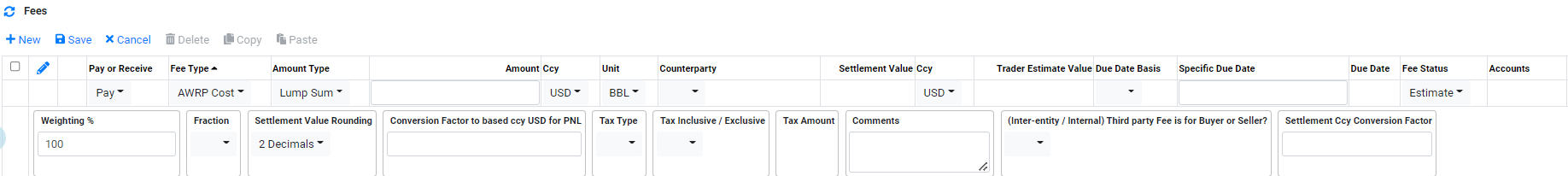
- Click on
 to create a new line.
to create a new line. - In Pay or Receive, select if this fee is Pay or Receive.
- In Fee Type, select the applicable Fee Type.
- In Weighting%, enter the fee weighting. Typically, it will be in 100%.
- In Amount Type, select the applicable Amount Type.
- In Amount, enter the applicable amount based on "Amount Type" selected.
- In Fraction, select the applicable Fee Fraction.
- In Ccy, select the applicable currency for the fee.
- In Unit, select the applicable unit for the fee.
- In Counterparty, select the applicable counterparty for the fee.
- In Settlement Value, shows the system calculated settlement value based on amount type and weighting used.
- In CCy, select the applicable settlement currency for the fee.
- In Trader Estimate, shows original fee value entered in Contract Fee tab.
- In Due Date Basis, select the settlement basis for this fee. The settlement basis will be used to calculate the due date of of the fee.
- In Specific Due Date, select applicable due date if a specific due date is used for the fee.
- In Fee Status, select the status of the fee. If the fees is ready for settlement, update the status to "Final" so that the fee will appear in settlement module.
- In Accounts, provide a hyperlink to click on which will direct the user to the settlement module for this specific fee. Appear after the fee is created.
- In (Inter-entity / Internal) Third party Fee is for Buyer or Seller?, select the applicable Fee Type. This is required to be selected only when the contract entered is an inter entity or internal deal.
- In Settlement Ccy Conversion Factor, enter applicable conversion factor if applicable. If the fee is to be settled in currency other than USD, enter the conversion factor to be used for settlement if a specific conversion factor is required. If no conversion factor is entered for fees with different settlement currency, the system will use conversion factor from the exchange rates table.
- Click
 to confirm creation.
to confirm creation. - To edit fee details after creation, Click
 to edit.
to edit.
*Fee Type are setup in Reference Data -> Fee Types.*
% of Freight: this is used when the "Fee Amount" is expressed as a percentage of the Fregiht Fee Value. For Example: Address Commission is 2.5 of Freight amount. This required that another fee type (Freight) to be created in the same contract.
% of Transaction: this is used when "Fee Amount" is expressed as a percentage of the Cargo/Transaction Value. For Example: Brokerge is 2.5% of Cargo/Transaction value.
Fraction %: this is used to calculate fraction of percent. This is used together with "Fee Fraction".
Lumpsum: this is used when the "Fee amount" is a Lumpsum amount.
Unit Rate: this is used when the "Fee amount" is a unit rate to the quantity. For Example: $2 per MT.
World Scale: this is used for Vessel deal.
Total Hire: this is used for Vessel deal.
When "Fee for Buyer" is selected, this means that the fee is entered from the perspective of the buyer of the internal/inter entity deal.
When "Fee for Seller" is selected, this means that the fee is entered from the perspective of the seller of the internal/inter entity deal.
*Exchange rate setup can be found in Price Data-> Exchange Rates*.
Update Existing Fee
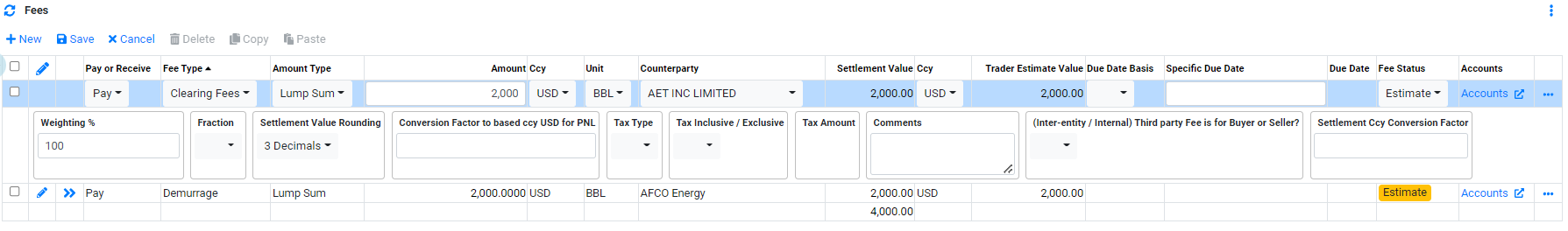
- Select the transaction line and click on
 to start editing.
to start editing. - In Amount, enter the updated or final amount of the fee.
- In Fee Status, select the status of the fee. If the fees is ready for settlement, update the status to "Final" so that the fee will appear in settlement module.
- In Settlement Ccy Conversion Factor, enter applicable conversion factor if applicable. If the fee is to be settled in currency other than USD, enter the conversion factor to be used for settlement if a specific conversion factor is required. If no conversion factor is entered for fees with different settlement currency, the system will use conversion factor from the exchange rates table.
- In Trader Estimate, shows original fee value entered in Contract Fee tab.
- In Accounts, provide a hyperlink to click on which will direct the user to the settlement module for this specific fee.
- Click
 to confirm update.
to confirm update.
*Exchange rate setup can be found in Price Data-> Exchange Rates*.
Browse More
- Overview
- Introduction and Navigation
- Quick Links
- Trading : Physical Deal Entry
- Trading : Paper Deal Entry
- Trading : Vessel Deal Entry
- Trading : Contract Fees
- Trading : Contract Specification
- Trading : Internal and Inter-entity Deal Entry
- Trading : MTM Groups
- Trading : Approvals
- Trading : Attachments
- Operations : Transaction Update
- Operations : Matching Buy/Sell Deal (Box Version)
- Operations : Matching Buy/Sell Deal (Table Version)
- Operations : Fees
- Operations : Specification Adjustment
- Operations : Inventory
- Operations : Letter of Credit
- Accounting : Fees
- Accounting : Settlement and Invoicing
- Risk Management : Strategies
- Risk Management : Valuations
- Risk Management : RM Dashboard Profit and Loss
- Risk Management : RM Dashboard Price Exposure
- Credit : Credit Exposure
- Credit : Companies
- Price Data : Prices
- Price Data : Price Series
- Price Data : Forward Curves
- Price Data : Exchange Rates
- Price Data : Formulae
- Price Data : Setup
- Reference Data : Accounting
- Reference Data : Books
- Reference Data : Calendars
- Reference Data : Commodities
- Reference Data : Container
- Reference Data : Credit
- Reference Data : Currencies
- Reference Data : Event
- Reference Data : Fee Type
- Reference Data : GT and C
- Reference Data : Incoterms
- Reference Data : Location
- Reference Data : Shipping
- Reference Data : Specification
- Reference Data : Tax
- Reference Data : Units
