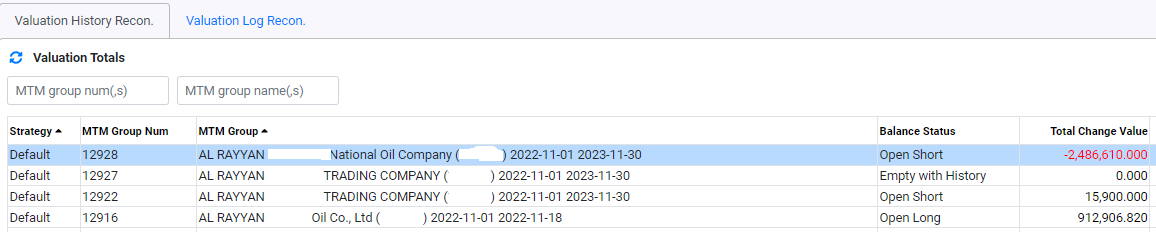Troubleshooting CoreTRM
While configuring CoreTRM, sometimes you may encounter some problem and errors. As such, there are a few views in the system that can help to troubleshoot the problem.
This views are Audit Trail, System Log and Valuation Recon.
Audit Trail
To access Audit Trail go to Security and then to the Trading Security-> Audit Trail tab.
Audit Trail view display the changes that are made in the system by all the users. Most of the DataObject and Item References are audited. You can check if the DataObject and Item References is audited in the Data Model.
Audit Trail can be filtered by DataObject, User or Specific Date.
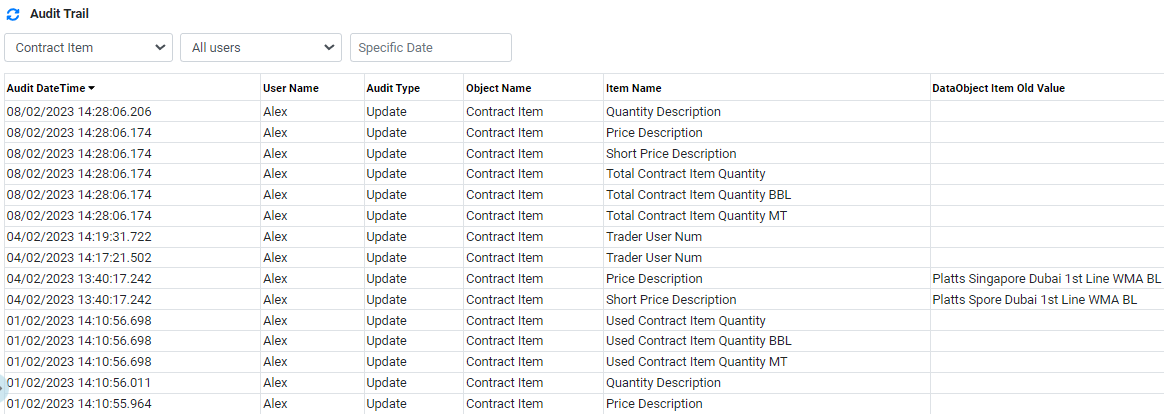
System Log
To access System Log go to System Admin and then to the System Admin-> System Log tab.
System log view provides more detail information about the system events that are happening in the system. For errors, it can provide additional information about certain type of errors.
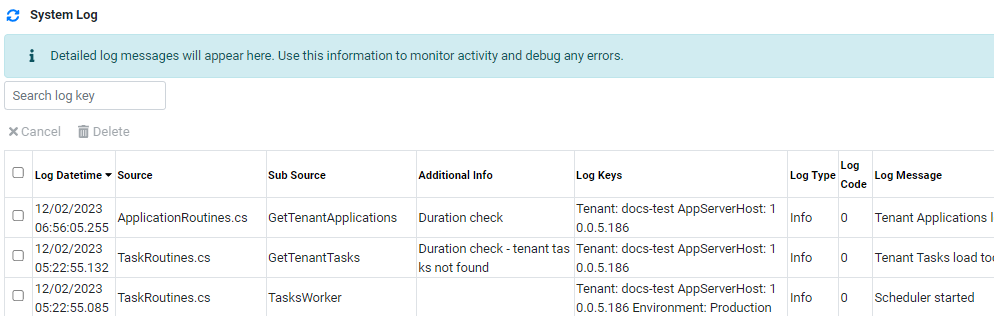
Valuation Recon.
To access Valuation Recon. go to System Admin and then to the System Admin-> Valuation Recon. tab.
Sometime when a trade is entered into the system but the value is not as expected or a trade entered into a system but the information is not displaying in certain views. Valuation Recon provides more information about the value changed and the history of the trade changes.