Credit Exposure
To view credit exposure, go to Credit and then to the Credit Exposure tab.
In CoreTRM, you are able to monitor the credit exposure of counterparties relative to Letter of Credit(LC) and Physical deals that are created. The credit exposure are calculated real time.
Setting Up Credit Limits
Before credit exposure can be monitor, credit limit will need to be setup. You can setup credit limit by going to Credit and then to the Credit Exposure-> Credit Limits tab.
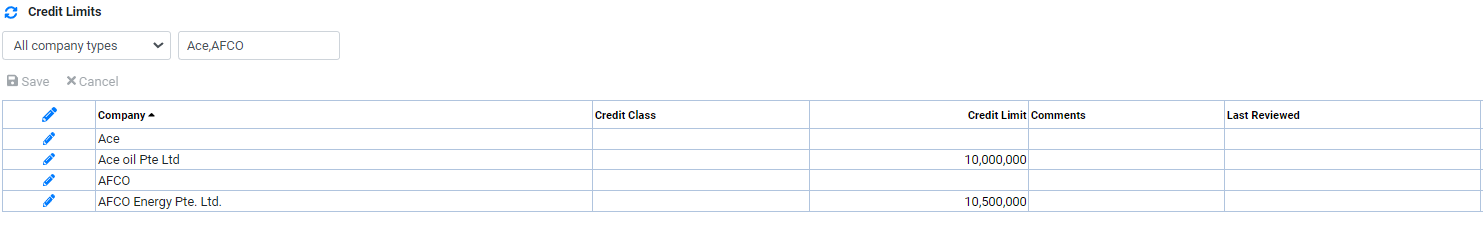
From the Credit Limits view/grid:
- Select the counterparty that you wish to update credit limit.
- Click on
 to start editing.
to start editing. - In Credit Class, select applicable credit class for the counterparty.
- In Credit Limit, enter the applicable credit amount for the counterparty.
- In Comments, enter the applicable credit comments for the counterparty.
- In Last Review, select the applicable last review date.
- Click
 to confirm update.
to confirm update.
Monitor Credit Exposure
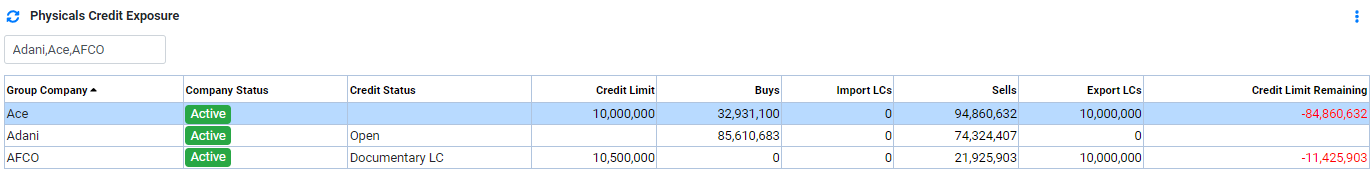
The Credit Exposure will show the remaining credit limit by group company (counterparty). It uses the open physical buy deal value, Import LCs amount, open physical sell deal value, export LCs amount to calculate the remaining Credit Limit of the group company (counterparty).
- Group Company, indicate the group company.
- Company Status, indicate the current company status.
- Credit Limit, indicate the credit limit set for this group company.
- Buys, indicate the total physical buy deal value for this group company. When the Settlement status of the open deal is set to "Cash Received" or "Cash Disbursed" in Settlements tab, the value of that deal will be removed from the total value.
- Import LCs, indicate the total amount of Import LCs applied to this group company. LCs are applied to deal in Operations tab.
- Sells, indicate the total physical sell deal value for this group company. When the Settlement status the open deal is set to "Cash Received" or "Cash Disbursed" in Settlements tab, the value of that deal will be removed from the total value.
- Export LCs, indicate the total amount of Import LCs applied to this group company. LCs are applied to deal in Operations tab.
- Credit Limit Remaining, indicate remaining credit limit for this group company.
When selecting the group company, the system will also display the transactions that are linked to this group company (counterparty) like below.
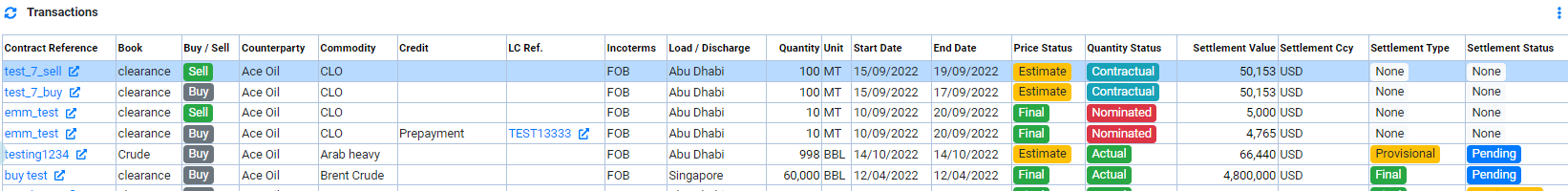
Browse More
- Overview
- Introduction and Navigation
- Quick Links
- Trading : Physical Deal Entry
- Trading : Paper Deal Entry
- Trading : Vessel Deal Entry
- Trading : Contract Fees
- Trading : Contract Specification
- Trading : Internal and Inter-entity Deal Entry
- Trading : MTM Groups
- Trading : Approvals
- Trading : Attachments
- Operations : Transaction Update
- Operations : Matching Buy/Sell Deal (Box Version)
- Operations : Matching Buy/Sell Deal (Table Version)
- Operations : Fees
- Operations : Specification Adjustment
- Operations : Inventory
- Operations : Letter of Credit
- Accounting : Fees
- Accounting : Settlement and Invoicing
- Risk Management : Strategies
- Risk Management : Valuations
- Risk Management : RM Dashboard Profit and Loss
- Risk Management : RM Dashboard Price Exposure
- Credit : Credit Exposure
- Credit : Companies
- Price Data : Prices
- Price Data : Price Series
- Price Data : Forward Curves
- Price Data : Exchange Rates
- Price Data : Formulae
- Price Data : Setup
- Reference Data : Accounting
- Reference Data : Books
- Reference Data : Calendars
- Reference Data : Commodities
- Reference Data : Container
- Reference Data : Credit
- Reference Data : Currencies
- Reference Data : Event
- Reference Data : Fee Type
- Reference Data : GT and C
- Reference Data : Incoterms
- Reference Data : Location
- Reference Data : Shipping
- Reference Data : Specification
- Reference Data : Tax
- Reference Data : Units
