RM Dashboard Price Exposure
To view Profit and Loss, go to Risk Managment and then to the RM Dashboard-> Price Exposure tab.
In CoreTRM, you are able to monitor your Price Exposure. There are a few standard report in the system that you can use. The standard reports are: Price Exposure by Price Series, Price Exposure by Strategy, Price Exposure Change by Strategy, Forward Pricing by Price Series/Day, Forward Pricing by Price Series/Month, Forward Pricing by Strategy/Day and Forward Pricing by Strategy/Month .
Price Exposure By Price Series
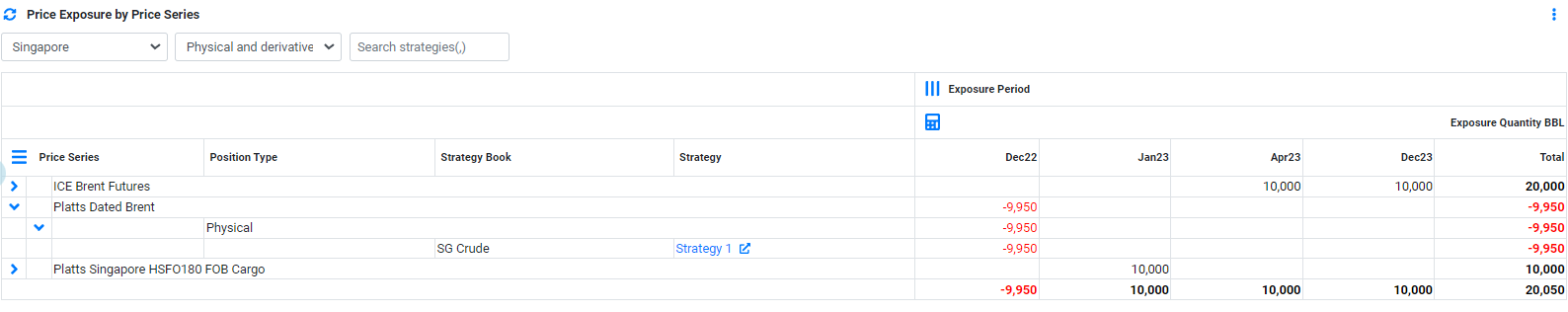
The Price Exposure by Price Series will display exposure of deals by price series. The exposure are display by Month. Use the filter to view Price Exposure by book.
- Price Series, indicate price series of the deal.
- Position Type, indicate the type of position of the deal. Position Type can be Physical, Futures or Swaps. This can be view by clicking on
 .
. - Strategy Book, indicate the Book of the deal. This can be view by clicking on
 .
. - Strategy, indicate the Strategy of the deal. This can be view by clicking on
 .
. - Exposure Period, indicate the period of the deal in which the price exposure is by grouping.
- Total, indicate the total exposure by summing up all the period exposure.
Click on  button to change the unit of the exposure. The display units can be either in BBL or MT.
button to change the unit of the exposure. The display units can be either in BBL or MT.
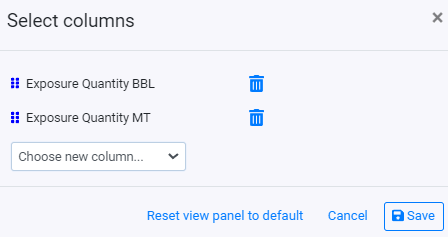
Price Exposure By Strategy
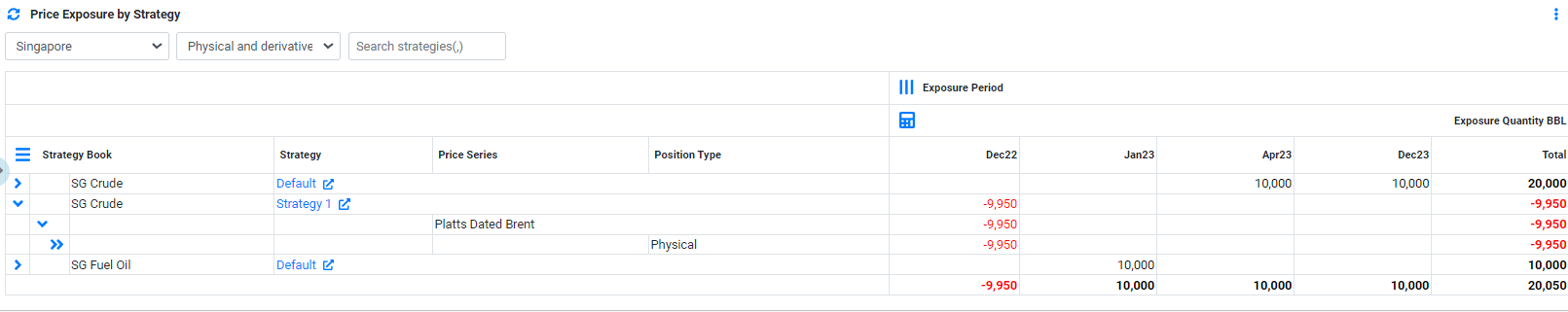
The Price Exposure by Strategy will display exposure of deals by Strategy. The exposure are display by Month. Use the filter to view Price Exposure by book.
- Strategy Book, indicate the Book of the deal.
- Strategy, indicate the Strategy of the deal.
- Price Series, indicate price series of the deal. This can be view by clicking on
 .
. - Position Type, indicate the type of position of the deal. Position Type can be Physical, Futures or Swaps. This can be view by clicking on
 .
. - Exposure Period, indicate the period of the deal in which the price exposure is by grouping.
- Total, indicate the total exposure by summing up all the period exposure.
Click on  button to change the unit of the exposure. The display units can be either in BBL or MT.
button to change the unit of the exposure. The display units can be either in BBL or MT.
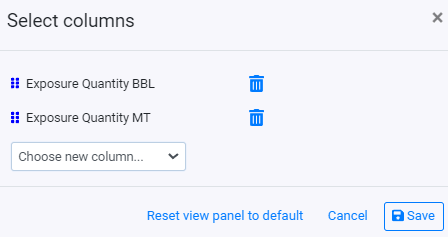
Price Exposure Change By Strategy
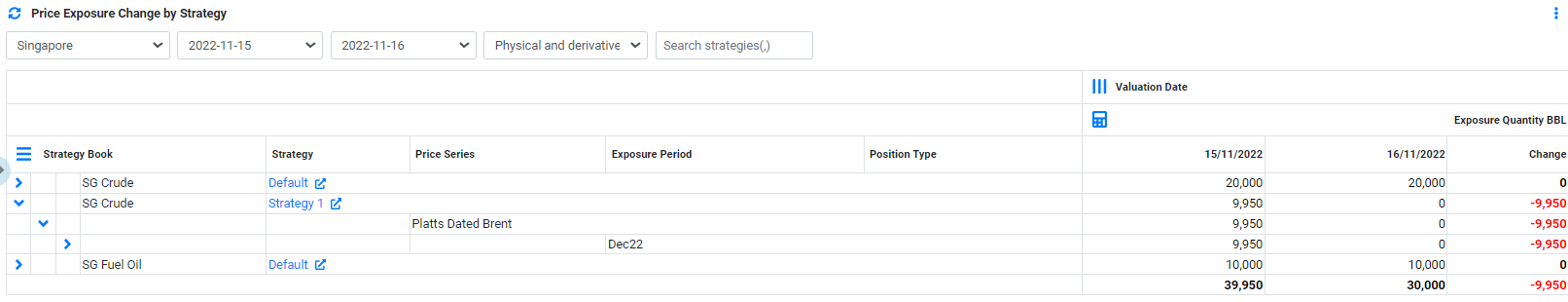
The Price Exposure Change by Strategy will display exposure change of deals group by Strategy. Select the date from the filter to compare change exposure between two dates.
- Strategy Book, indicate the Book of the deal.
- Strategy, indicate the Strategy of the deal.
- Price Series, indicate price series of the deal. This can be view by clicking on
 .
. - Position Type, indicate the type of position of the deal. Position Type can be Physical, Futures or Swaps. This can be view by clicking on
 .
. - Date, indicate the price exposure of the deal on that day by grouping.
- Change, indicate the change exposure of the deal between the two selected date.
Click on  button to change the unit of the exposure. The display units can be either in BBL or MT.
button to change the unit of the exposure. The display units can be either in BBL or MT.
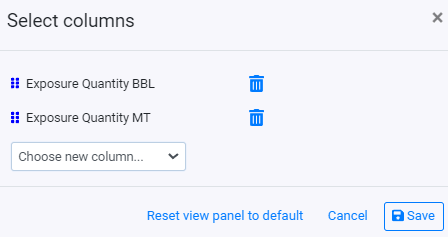
Forward Pricing by Price Series by Day
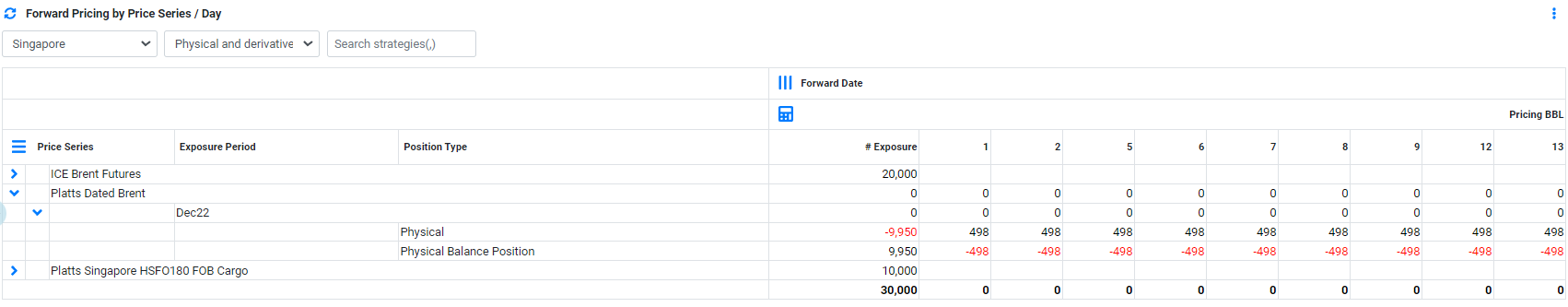
The Forward Pricing by Price Series by day will display daily forward pricing of deals group by Price Series by day.
- Price Series, indicate price series of the deal.
- Exposure Period, indicate the Exposure Period of the deal. This can be view by clicking on
 .
. - Position Type, indicate the type of position. Position Type can be Physical, Futures or Swaps. This can be view by clicking on
 .
. - #Exposure, indicate the total forward pricing on that line.
- Day, indicate the daily forward pricing of the deal.
Click on  button to change the unit of the exposure. The display units can be either in BBL or MT.
button to change the unit of the exposure. The display units can be either in BBL or MT.
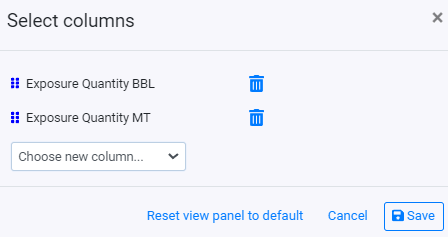
Forward Pricing by Price Series by Month
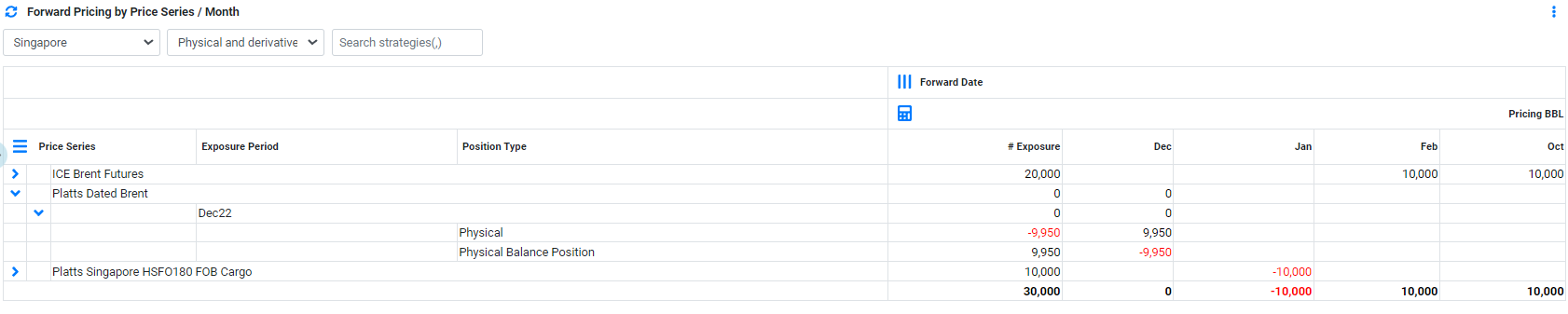
The Forward Pricing by Price Series by month will display forward pricing of deals group by price series by month.
- Price Series, indicate price series of the deal.
- Exposure Period, indicate the Exposure Period of the deal. This can be view by clicking on
 .
. - Position Type, indicate the type of position. Position Type can be Physical, Futures or Swaps. This can be view by clicking on
 .
. - #Exposure, indicate the total forward pricing on that line.
- Month, indicate the forward pricing month of the deal.
Click on  button to change the unit of the exposure. The display units can be either in BBL or MT.
button to change the unit of the exposure. The display units can be either in BBL or MT.
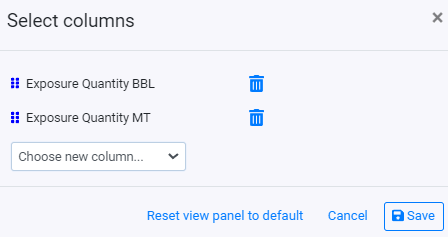
Forward Pricing by Strategy by Day
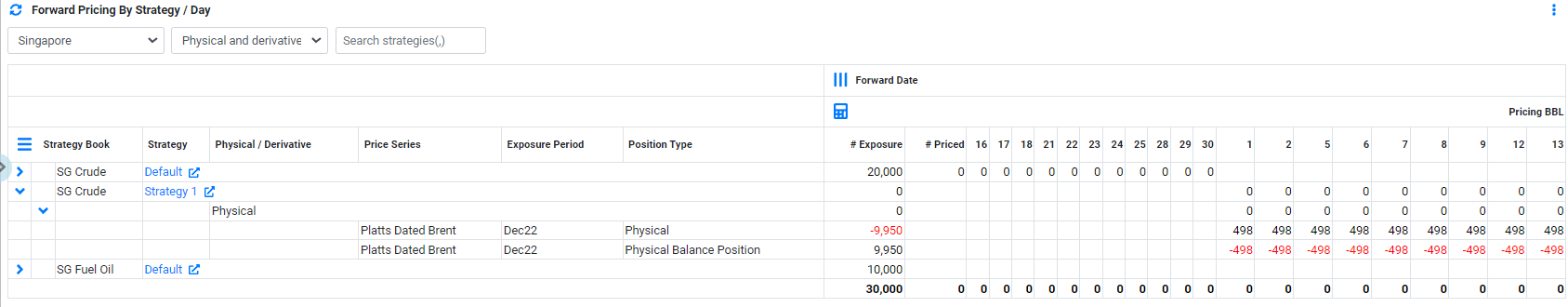
The Forward Pricing by Strategy by day will display daily forward pricing of deals group by Strategy by day.
- Strategy Book, indicate the Book of the deal.
- Strategy, indicate the Strategy of the deal.
- Physical/Derivatives, indicate the type of the deal which are either Physical or Derivatives. This can be view by clicking on
- Price Series, indicate price series of the deal. This can be view by clicking on
- Exposure Period, indicate the Exposure Period of the deal. This can be view by clicking on
 .
. - Position Type, indicate the type of position. Position Type can be Physical, Futures or Swaps. This can be view by clicking on
 .
. - #Exposure, indicate the total forward pricing on that line.
- Day, indicate the daily forward pricing of the deal.
 .
.
 .
.
Click on  button to change the unit of the exposure. The display units can be either in BBL or MT.
button to change the unit of the exposure. The display units can be either in BBL or MT.
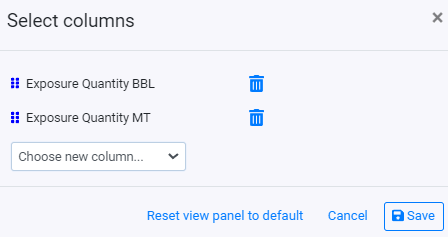
Forward Pricing by Strategy by Month
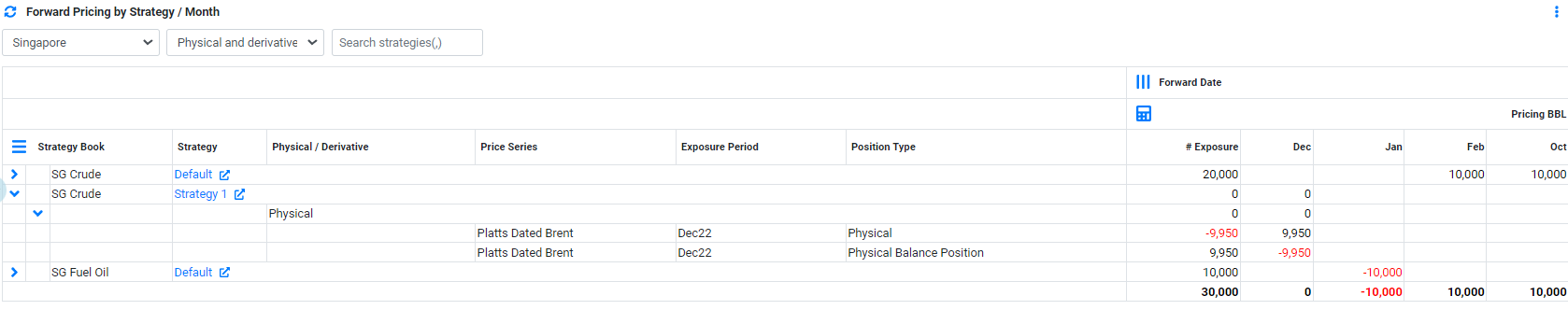
The Forward Pricing by Strategy by month will display daily forward pricing of deals group by Strategy by month.
- Strategy Book, indicate the Book of the deal.
- Strategy, indicate the Strategy of the deal.
- Physical/Derivatives, indicate the type of the deal which are either Physical or Derivatives. This can be view by clicking on
- Price Series, indicate price series of the deal. This can be view by clicking on
- Exposure Period, indicate the Exposure Period of the deal. This can be view by clicking on
 .
. - Position Type, indicate the type of position. Position Type can be Physical, Futures or Swaps. This can be view by clicking on
 .
. - #Exposure, indicate the total forward pricing on that line.
- Month, indicate theforward pricing month of the deal.
 .
.
 .
.
Click on  button to change the unit of the exposure. The display units can be either in BBL or MT.
button to change the unit of the exposure. The display units can be either in BBL or MT.
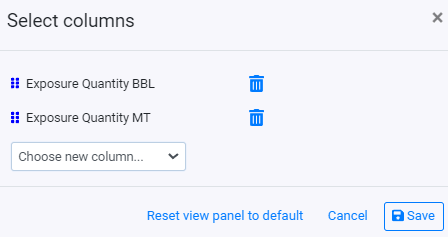
Browse More
- Overview
- Introduction and Navigation
- Quick Links
- Trading : Physical Deal Entry
- Trading : Paper Deal Entry
- Trading : Vessel Deal Entry
- Trading : Contract Fees
- Trading : Contract Specification
- Trading : Internal and Inter-entity Deal Entry
- Trading : MTM Groups
- Trading : Approvals
- Trading : Attachments
- Operations : Transaction Update
- Operations : Matching Buy/Sell Deal (Box Version)
- Operations : Matching Buy/Sell Deal (Table Version)
- Operations : Fees
- Operations : Specification Adjustment
- Operations : Inventory
- Operations : Letter of Credit
- Accounting : Fees
- Accounting : Settlement and Invoicing
- Risk Management : Strategies
- Risk Management : Valuations
- Risk Management : RM Dashboard Profit and Loss
- Risk Management : RM Dashboard Price Exposure
- Credit : Credit Exposure
- Credit : Companies
- Price Data : Prices
- Price Data : Price Series
- Price Data : Forward Curves
- Price Data : Exchange Rates
- Price Data : Formulae
- Price Data : Setup
- Reference Data : Accounting
- Reference Data : Books
- Reference Data : Calendars
- Reference Data : Commodities
- Reference Data : Container
- Reference Data : Credit
- Reference Data : Currencies
- Reference Data : Event
- Reference Data : Fee Type
- Reference Data : GT and C
- Reference Data : Incoterms
- Reference Data : Location
- Reference Data : Shipping
- Reference Data : Specification
- Reference Data : Tax
- Reference Data : Units
