Settlement and Invoicing
To manage a settlement, go to Settlements and then to the Settlements tab.
There are 2 types of settlements created using a fee. The 2 types are "Provisional" and "Final".
Invoice can be printed out from the system using a settlement tab.
In addition, you can also manage the settlement status of a settlement by manually updating the status.
Create an Invoice
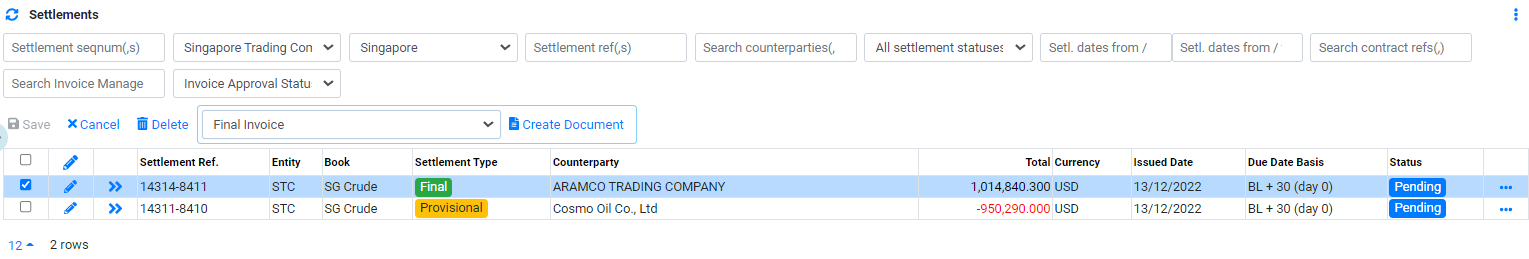
- select the settlement line that you wish to create an invoice.
- From the drop down on top, select either "Provisional Invoice" or "Final Invoice". The list of document available may differ based on implementation.
- Click
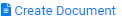 to create the invoice.
to create the invoice. - Once the invoice is created, it will appear in the "Attachment" tab.
- To view the attachment, select the attachment and click
 to open the file for viewing.
to open the file for viewing.
To create an Invoice:
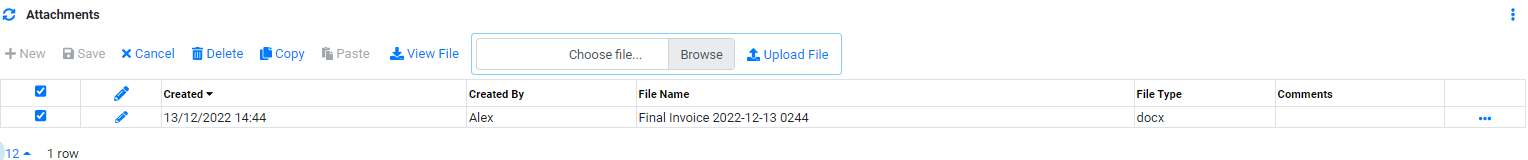
Manage Settlements
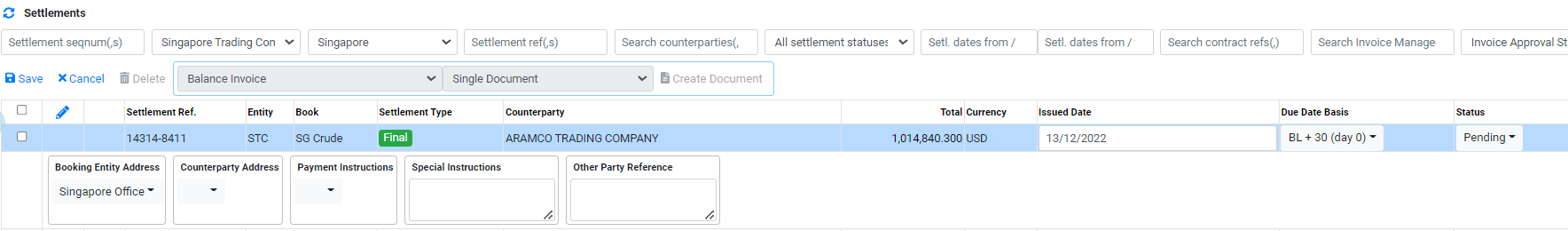
- Click
 to start editing.
to start editing. - In Status, select the applicable status of the settlement. The status is manually tracked by the user.
- Click
 to confirm update.
to confirm update.
To update settlement status:
"Pending": The oringinal status when a settlement is createed.
"Invoice Sent": indicate an invoice has been sent.
"Invoice Received": indicate an invoice has been received.
"Cash Disbursed": indicate that cash has been disbursed.
"Cash Received": indicatethat cash has been received.
Each Settlement information are based on data created in Trading or updated in Operations. Below are the fields that are available:
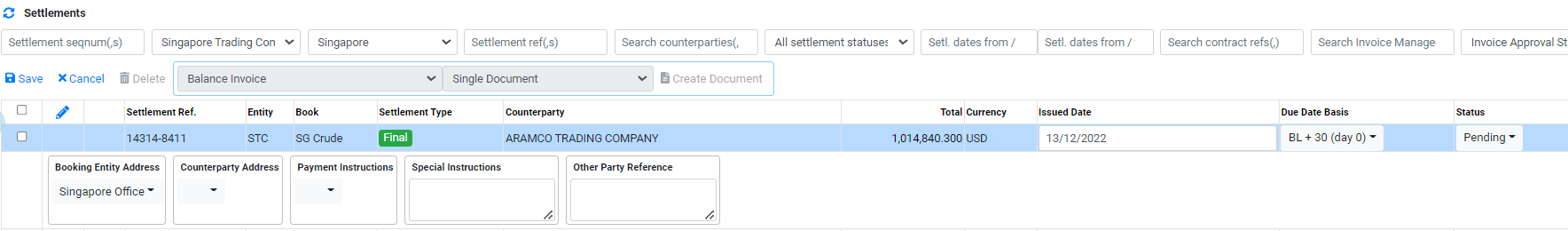
- Settlement Ref., the settlement ref of the settlement.
- Entity, the entity of the settlement.
- Book, the book of the settlement.
- Settlement Type, the type of settlement. Type can be either "Provisional" or "Final".
- Counterparty, the counterparty of the settlement.
- Total, the total amount of the settlement. Positive value is receivable. Negative value is payable.
- Currency, the currency use for the amount in the settlement.
- Issue Date, the date the settlement is issued.
- Due Date Basis, the due date basis used for the settlement.
- Status, the status of the settlement.
- Booking Entity Address, the address of the booking entity.
- Counterparty Address, the address of the counterparty.
- Payment Instructions,the payment insturction for this settlement.
- Special Instructions, enter applicable special insturctions for this settlement.
- Other Party Reference, enter applicable other party reference. For Example, Vendor's Invoice No.
Browse More
- Overview
- Introduction and Navigation
- Quick Links
- Trading : Physical Deal Entry
- Trading : Paper Deal Entry
- Trading : Vessel Deal Entry
- Trading : Contract Fees
- Trading : Contract Specification
- Trading : Internal and Inter-entity Deal Entry
- Trading : MTM Groups
- Trading : Approvals
- Trading : Attachments
- Operations : Transaction Update
- Operations : Matching Buy/Sell Deal (Box Version)
- Operations : Matching Buy/Sell Deal (Table Version)
- Operations : Fees
- Operations : Specification Adjustment
- Operations : Inventory
- Operations : Letter of Credit
- Accounting : Fees
- Accounting : Settlement and Invoicing
- Risk Management : Strategies
- Risk Management : Valuations
- Risk Management : RM Dashboard Profit and Loss
- Risk Management : RM Dashboard Price Exposure
- Credit : Credit Exposure
- Credit : Companies
- Price Data : Prices
- Price Data : Price Series
- Price Data : Forward Curves
- Price Data : Exchange Rates
- Price Data : Formulae
- Price Data : Setup
- Reference Data : Accounting
- Reference Data : Books
- Reference Data : Calendars
- Reference Data : Commodities
- Reference Data : Container
- Reference Data : Credit
- Reference Data : Currencies
- Reference Data : Event
- Reference Data : Fee Type
- Reference Data : GT and C
- Reference Data : Incoterms
- Reference Data : Location
- Reference Data : Shipping
- Reference Data : Specification
- Reference Data : Tax
- Reference Data : Units
