To add a new forward curve go to Price Data and then to the Forward Curves tab.
In CoreTRM, Forward Curves can be created and assigned to Price Series.
Setup New Forward Curves

To add a Forward Curve, in Forward Curve view:
- Click on
 to create a new line.
to create a new line. - In Forward Curve Name, enter the name of the forward curve.
- In Trade Forward Curve, tick the box if this forward curve is also available in contract item pricing selection in contract entry.
- Click
 to confirm creation.
to confirm creation. - To edit forward curve details after creation, Click
 to edit.
to edit.
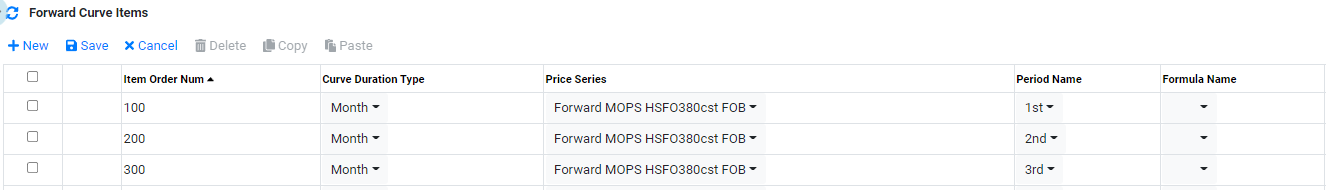
To add a Forward Curve, in Forward Curve items view:
- Click on
 to create a new line.
to create a new line. - In Item Order Num, enter the order number for the item. Typically, you can start with 100 and in multiple of 100.
- In Curve Duration Type, select the duration type of the item.
- In Price Series, select the forward price series that is associated with this forward curve.If a Price series is used, Formula Name should be left blank.
- In Period Name, select the name for the item. The Period refers the period that the system will look up for forward prices in the forward curve. Typically, the number of period required will be 12 months or more depending on how far your trading contract will be traded.
- In Formula Name, select a formula name if the price of the forward curve is from a formula. If a Formula Name is used, Price Series should be left blank.
- Click
 to confirm creation.
to confirm creation. - To edit forward curve item details after creation, Click
 to edit.
to edit.
The duration for spot price series' forward curves are Month as forward curve for spot price series are one price for a month. The duration for future price series are Period as the prices for futures are not exactly one standard month period.
For example: Forward MOPS HSFO 380CST FOB price series is for Forward Curve Forward MOPS HSFO 380CST.
Formula setup can be found in Price Data -> Formulae.
Browse More
- Overview
- Introduction and Navigation
- Quick Links
- Trading : Physical Deal Entry
- Trading : Paper Deal Entry
- Trading : Vessel Deal Entry
- Trading : Contract Fees
- Trading : Contract Specification
- Trading : Internal and Inter-entity Deal Entry
- Trading : MTM Groups
- Trading : Approvals
- Trading : Attachments
- Operations : Transaction Update
- Operations : Matching Buy/Sell Deal (Box Version)
- Operations : Matching Buy/Sell Deal (Table Version)
- Operations : Fees
- Operations : Specification Adjustment
- Operations : Inventory
- Operations : Letter of Credit
- Accounting : Fees
- Accounting : Settlement and Invoicing
- Risk Management : Strategies
- Risk Management : Valuations
- Risk Management : RM Dashboard Profit and Loss
- Risk Management : RM Dashboard Price Exposure
- Credit : Credit Exposure
- Credit : Companies
- Price Data : Prices
- Price Data : Price Series
- Price Data : Forward Curves
- Price Data : Exchange Rates
- Price Data : Formulae
- Price Data : Setup
- Reference Data : Accounting
- Reference Data : Books
- Reference Data : Calendars
- Reference Data : Commodities
- Reference Data : Container
- Reference Data : Credit
- Reference Data : Currencies
- Reference Data : Event
- Reference Data : Fee Type
- Reference Data : GT and C
- Reference Data : Incoterms
- Reference Data : Location
- Reference Data : Shipping
- Reference Data : Specification
- Reference Data : Tax
- Reference Data : Units
